Prerequisites and General Considerations
As Eclipse is a multi IDE platform, it is necessary to install a plugin to be able to create and build C/C++- projects.
Usually, this is Eclipse CDT (C/C++ Development Tooling), which provides all necessary project templates and tools to code, build and run C/C++ programs, except the compilers. Eclipse will detect installed tool chains supported by CDT during the creation of projects.
Builds are normally done via the internal builders. CDT's managed build system provides the possibility to fine tune per project a lot of details of the build. Of special interest will be the compile and linking settings for C/C++ files:
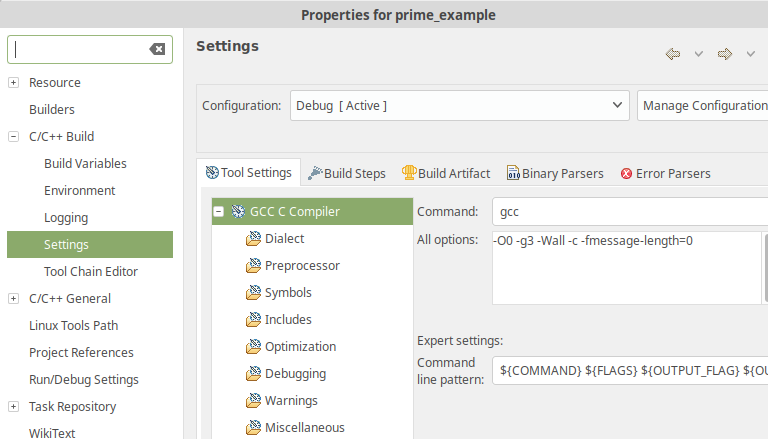
To access the settings, right-click on the project and choose "Properties" from the context menu.
The C/C++-Build settings can be modified for a project, and also for each source file or folder. CDT considers files, folders and projects as resources. Projects and folders are additionally considered containers. If a resource has no explicit configuration for the Command Line Pattern, the configuration of its container will be inherited. This allows a fine grained approach which files and folders shall be instrumented as well as which ctc options shall be in effect.
In addition, it is possible to create and save multiple build configurations for each project.