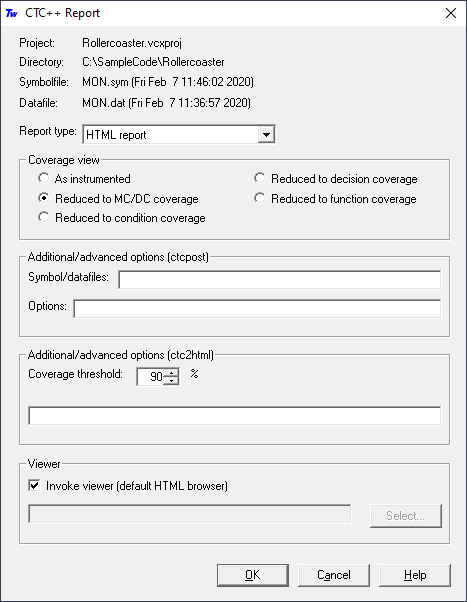Integration in Visual Studio
For Visual Studio, a graphical integration of Testwell CTC++ is provided for instrumentation as well as for report generation.
Note: This integration comes with the initial installation of Testwell CTC++. To add the functionality to the Visual Studio menu,
an user has to launch
vs_integ.bat -install in the
\vs_integ folder once. The file readme.txt
there provides additional details, if needed.In the "Tools" menu ("Extras" in German), two functions regarding Testwell CTC++ are provided:
- CTC++ Set/ Clean...
- CTC++ Report
The first one calls a GUI where the decision to instrument or not is made. Additionally, the instrumentation mode can be chosen, and all other ctc command-line options can be entered.
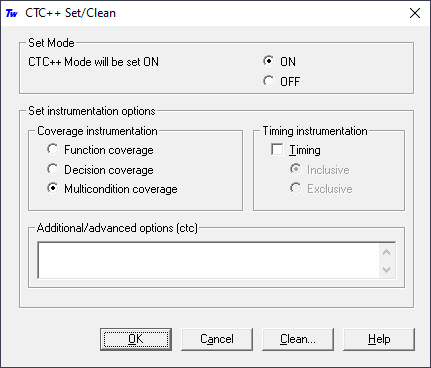
After setting the "CTC++ Mode" to "ON", a build executed in Visual Studio will lead to an instrumented program.
When the tests have been executed, reports are generated using the second menu entry. Several options for ctcpost and ctc2html can be chosen directly.