Choosing Details
In the menu in "Source & Details", you can choose different probe and counter information to be shown or hidden in the source code view.
- Single Probe Descriptions
Switched off by default, you can show also single probes (i.e., probes who are the only probe on their source code line) with their type and source code fragment recorded by ctc. This is useful for macro code, for example.
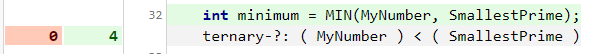
The counters move to the description line when switched on.
For lines with more than one probes, all probe descriptions are always shown with their counters on lines separated from the source code line.
- Condition Blocks
- The condition block is generated when condition coverage is one of the measures reported.
- True-False-Tables
- The true-false-tables are generated when multicondition coverage or MC/DC are reported. The MC/DC independence pairs refer to the evaluation alternatives.
- MC/DC Blocks
- This block is generated when MC/DC is reported.